5 Visuals to Use with Caution When Communicating to Senior Management
- Lester Ray Moore

- Oct 31, 2023
- 3 min read
Updated: Nov 21, 2023

Scatter diagrams, matrices, histograms, pie charts, and box and whiskers diagrams are included in "graphics to use with caution" when communicating to senior management. These visuals are usually misunderstood or confused when trying to explain them. The main reason you want to avoid them is that they take too much precious time to explain.
Scatter Diagrams
Scatter diagrams are used to describe the relationship of one variable to another. Statistical correlation and a best-fit trend line can be developed from variable relationships and represented on scatter diagrams.
The first big warning is the way the line is drawn through the points sparks debate. The next point of debate is how you, as the analyst, handle outlier points. Sometimes, lines are extrapolated beyond where there are points or at least beyond where points are dense.
The second warning is that correlation in the scatter plot does not imply causation. This is a topic of a broader discussion.
The bottom line is that scatter diagrams take time to explain. Time you don't have when there are only about 10 minutes to get your point across. Use a table instead of a scatter diagram.
The scatter diagram is a powerful tool for technical analysis. It can create confusion as a primary communication tool.
Matrices
Matrices are a form of scatter plots. Common matrices include “heat maps” in the field of risk and PICK diagrams in the field of Six Sigma. Many other matrix examples can be found in general business, especially in portfolio classification, evaluation, and optimization.
A risk matrix is a compilation of subjective judgment or, at best, mixed data rather than quantitative data. That brings into the debate questions about how things were assigned values. The next questions usually relate to who chose the two axes. Then, why are there only two dimensions to the axis and not three or four?
Rank ordering and clustering the object in the risk matrix into a list is the best way. You can still apply colors, icons, and labels if you wish to jazz up the clusters within the list.
Histograms
Histograms show frequency distributions related to how often different values in a data set fall into a certain range. They are especially helpful in understanding the dispersion (range) and central tendency of a data set.
For technical analysis, histograms are perhaps the most important graphic for quickly and effectively understanding basic data properties. However, senior management and laypeople have limited intuitive understanding of histograms.
If a discussion of frequency distributions is important, the most effective way to communicate them is by using comparative analysis. Displaying multiple histograms on the same graphic allows the audience to focus on the factors that create differences rather than trying to understand the aspects of an individual histogram fully. Highlighting differences has intuitive appeal.
Pie Charts
Pie charts add nothing that cannot be expressed in a table or stacked bar chart. On one hand, that tells us "how much.” On the other hand, they do not tell us “why.” Pie charts are deceiving when compared to other pie charts because they are merely snapshots in time.
Pie charts are popular because they are deceptively easy to understand. For big decisions involving complexity and uncertainty, There are simply better graphics that can be used.
Box and Whiskers Diagrams
The box plot, or box and whisker diagram, is analogous to a cat’s face. Most of the action occurs within the cat’s face; however, the whiskers define the outermost extent of the cat’s body.
Very few senior managers and board members will instinctively understand the box and whisker diagram. However, risk managers tend to use it as a common tool associated with probabilistic analysis. Cone diagrams, similar to what we see as hurricanes approach, depict the same thing. Cone diagrams are more easily understood by senior management.
Visuals: What To Do Instead
In practice, visuals need not be simple or complex. You do not have much time in front of senior management.
A best practice is to keep one key message per graphic. Each graphic should show something unique and meaningful from the data. If not, do not use the graphic.
These are alternatives for the five graphics to use with caution:
Use a table rather than a scatter plot.
Use a list rather than a matrix.
Only use histograms when asked, and then do so comparatively.
Avoid pie charts.
Use a cone diagram instead of a box and whisker diagram.
Communicating with FINESSE
The I in FINESSE stands for Illustrate, which includes all of your visuals, graphics, and videos. Scatter diagrams, matrices, histograms, pie charts, and box and whiskers diagrams are included in "graphics to use with caution" when communicating to senior management. These visuals are usually misunderstood or confused when trying to explain them. The main reason you want to avoid them is that they take too much precious time to explain.
Founded by JD Solomon, Communicating with FINESSE is a not-for-profit community of technical professionals dedicated to being highly effective communicators and facilitators. Learn more about our publications, webinars, and workshops. Join the community for free.

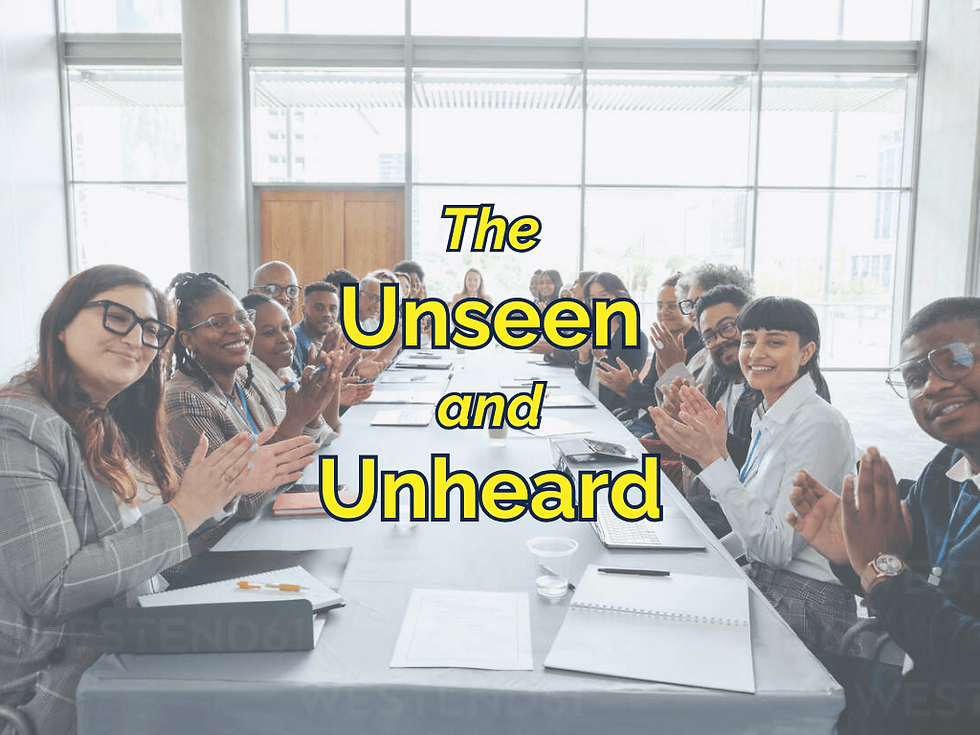


Comments